Screenshots are a powerful tool for showcasing the features of an app. They can be used to demonstrate the user interface, highlight key features, and provide a visual representation of the app’s capabilities. Screenshots can be used to create a compelling story about the app, and can be used to attract potential users and encourage downloads. By utilizing screenshots to showcase app features, developers can create an engaging and informative experience for users.
How to Use Screenshots to Showcase Your App’s Best Features
Are you looking for a way to show off your app’s best features? Screenshots are a great way to do just that! They can help you demonstrate the value of your app and give potential users a better understanding of what it can do. Here are some tips for using screenshots to showcase your app’s best features.
1. Choose the Right Screenshots
The first step is to choose the right screenshots. Think about what features you want to highlight and select screenshots that show them off. Make sure the screenshots are clear and easy to understand. You should also consider the size and orientation of the screenshots. If you’re using screenshots on a website, you’ll want to make sure they’re optimized for different screen sizes.
2. Add Captions
Adding captions to your screenshots can help explain what’s happening in the image. This can be especially helpful if the screenshot is complex or if it’s showing off a feature that’s not immediately obvious. Captions can also help draw attention to the features you want to highlight.
3. Use Annotations
Annotations are a great way to draw attention to specific features in your screenshots. You can use arrows, circles, and other shapes to point out the features you want to highlight. This can help potential users understand the value of your app more quickly.
4. Showcase Different Platforms
If your app is available on multiple platforms, you should showcase each one. This will help potential users understand that your app is available on their device. You can also use screenshots to show off how the app looks and works on different platforms.
5. Showcase Different Devices
If your app is available on different devices, you should showcase each one. This will help potential users understand that your app is available on their device. You can also use screenshots to show off how the app looks and works on different devices.
Using screenshots to showcase your app’s best features is a great way to demonstrate the value of your app and give potential users a better understanding of what it can do. By following these tips, you can create effective screenshots that will help you show off your app’s best features.
Tips for Crafting Engaging Screenshots to Promote Your App
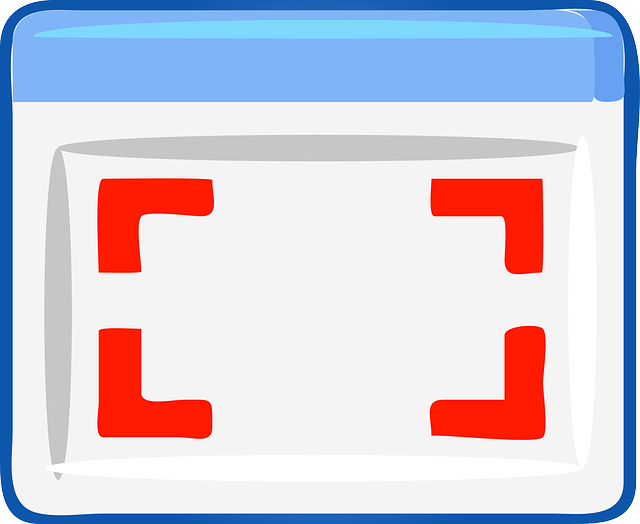
Are you looking for ways to make your app stand out from the competition? Crafting engaging screenshots is a great way to do just that! Here are some tips to help you create screenshots that will grab your audience’s attention and encourage them to download your app.
1. Showcase Your App’s Best Features
When creating screenshots, focus on highlighting the features that make your app unique. Showcase the features that will be most appealing to your target audience and make sure they’re easy to spot.
2. Use Eye-Catching Colors
Bright, vibrant colors can help draw attention to your screenshots and make them stand out from the competition. Choose colors that are consistent with your brand and that will make your screenshots pop.
3. Keep It Simple
Don’t overcrowd your screenshots with too much information. Keep your screenshots simple and easy to understand. Focus on one feature at a time and make sure it’s clearly visible.
4. Use High-Quality Images
Make sure your screenshots are high-quality and look professional. Poorly-lit or pixelated images can make your app look unappealing and can turn potential users away.
5. Include a Call-to-Action
Include a call-to-action in your screenshots to encourage users to download your app. Make sure it’s clear and easy to understand.
By following these tips, you can create engaging screenshots that will help you promote your app and stand out from the competition. Good luck!
The Benefits of Utilizing Screenshots to Demonstrate App Functionality
If you’re a developer or marketer looking to demonstrate the functionality of your app, screenshots are a great way to do it. Not only do they provide a visual representation of the app’s features, but they can also help to explain how the app works and how users can interact with it. Here are some of the benefits of using screenshots to demonstrate app functionality.
1. Showcase the App’s Design
Screenshots are a great way to show off the design of your app. They can help to demonstrate the look and feel of the app, as well as the user interface. This can be especially helpful for apps that have a unique design or feature set.
2. Explain How the App Works
Screenshots can also be used to explain how the app works. For example, you can use screenshots to show how users can navigate through the app, or how they can access certain features. This can be especially helpful for apps that have a complex user interface.
3. Demonstrate Features
Screenshots can also be used to demonstrate specific features of the app. For example, you can use screenshots to show how users can use a particular feature, or how they can customize the app to their liking. This can be especially helpful for apps that have a lot of features.
4. Highlight Benefits
Finally, screenshots can be used to highlight the benefits of using the app. For example, you can use screenshots to show how the app can save users time or make their lives easier. This can be especially helpful for apps that have a lot of features or are designed to solve a particular problem.
Overall, screenshots are a great way to demonstrate the functionality of your app. They can help to showcase the design of the app, explain how it works, demonstrate specific features, and highlight the benefits of using it. So, if you’re looking to demonstrate the functionality of your app, consider using screenshots!
How to Create Screenshots That Capture the Attention of Your Target Audience
Are you looking for a way to capture the attention of your target audience with screenshots? If so, you’ve come to the right place! Creating screenshots that stand out and grab the attention of your target audience can be a great way to engage them and get them interested in your product or service.
Here are some tips to help you create screenshots that will capture the attention of your target audience:
1. Keep it Simple: When creating screenshots, it’s important to keep them simple and easy to understand. Avoid using too many colors or graphics, as this can be distracting and make it difficult for your audience to focus on the important information.
2. Use High-Quality Images: Using high-quality images in your screenshots will help them stand out and look more professional. Make sure to use images that are relevant to your product or service and that are of a high enough resolution to look good on any device.
3. Include a Call to Action: Including a call to action in your screenshots can be a great way to encourage your audience to take action. This could be something like “Sign Up Now” or “Learn More”.
4. Use Annotations: Annotations can be a great way to draw attention to specific features or elements in your screenshots. This can help your audience understand what they’re looking at and make it easier for them to take action.
5. Make it Shareable: Making your screenshots shareable can help you reach a wider audience. You can do this by including social media sharing buttons or by making them easy to copy and paste.
By following these tips, you can create screenshots that will capture the attention of your target audience and help you engage them with your product or service. Good luck!
Best Practices for Optimizing Your App’s Screenshots for Different Platforms
When it comes to marketing your app, your screenshots are one of the most important elements. They’re the first thing potential users see when they come across your app, and they can make or break their decision to download it. That’s why it’s so important to optimize your screenshots for different platforms. Here are some best practices to help you get the most out of your app’s screenshots.
1. Use Different Screenshots for Different Platforms
Different platforms have different requirements for screenshots, so it’s important to tailor your screenshots to each platform. For example, Apple requires screenshots to be in the JPG or PNG format, while Google Play requires screenshots to be in the PNG format. Make sure you’re following the guidelines for each platform to ensure your screenshots look their best.
2. Showcase Your App’s Best Features
Your screenshots should showcase the best features of your app. Think about what makes your app unique and use your screenshots to highlight those features. This will help potential users understand what your app has to offer and why they should download it.
3. Keep Your Screenshots Simple
Your screenshots should be simple and easy to understand. Avoid using too many colors or graphics, as this can be distracting. Instead, focus on showcasing the features of your app in a clear and concise way.
4. Use High-Quality Images
Make sure your screenshots are high-quality and look professional. Low-quality images can make your app look unprofessional and can turn potential users away.
5. Optimize for Mobile
Most people will be viewing your screenshots on a mobile device, so make sure they look good on a small screen. Avoid using too much text or small images, as these can be difficult to read on a mobile device.
By following these best practices, you can ensure your app’s screenshots look their best on different platforms. This will help you attract more users and increase your app’s visibility.
Q&A
Q1: What is a screenshot?
A1: A screenshot is an image taken of the contents of a computer or mobile device’s display.
Q2: What are the benefits of using screenshots to showcase app features?
A2: Screenshots can be used to quickly and easily demonstrate the features of an app, allowing potential users to get a better understanding of the app’s capabilities. They can also be used to highlight the app’s design and user interface.
Q3: How can screenshots be used to promote an app?
A3: Screenshots can be used to create promotional materials such as banners, posters, and flyers. They can also be used in app store listings and on social media to draw attention to the app.
Q4: What should be included in a screenshot?
A4: A screenshot should include the app’s logo, a brief description of the feature being showcased, and a clear image of the feature in action.
Q5: What are some best practices for creating screenshots?
A5: Best practices for creating screenshots include using high-resolution images, ensuring the images are clear and easy to read, and avoiding the use of text or other elements that could distract from the feature being showcased. Additionally, screenshots should be cropped and edited to ensure they are optimized for the platform they are being used on.
Conclusion
Utilizing screenshots to showcase app features is an effective way to demonstrate the value of an app to potential users. Screenshots can be used to highlight key features, show how the app works, and provide a visual representation of the user experience. By providing a visual representation of the app, users can quickly understand the value of the app and make an informed decision about whether or not to download it. Screenshots can also be used to create a more engaging and interactive experience for users, which can help to increase user engagement and retention.



