Visual hierarchy is an important concept in user experience design. It is the practice of arranging elements on a page in order of importance, so that users can easily find what they are looking for. Visual hierarchy helps guide users through a website or application, and can be used to create a more intuitive and enjoyable user experience. By using visual hierarchy, designers can ensure that users are able to quickly and easily find the information they need. This article will discuss the role of visual hierarchy in guiding user flows, and how it can be used to create a better user experience.
How Visual Hierarchy Can Help Guide User Flows in Web Design
When it comes to web design, visual hierarchy is an important concept to understand. It’s the way that elements on a page are arranged in order of importance, with the most important elements being the most prominent. This helps guide users through the page, making it easier for them to find what they’re looking for.
Visual hierarchy is achieved through a variety of techniques, such as size, color, contrast, and placement. For example, if you want to draw attention to a particular element on a page, you can make it larger than the other elements. Or, if you want to emphasize a certain element, you can use a bright color or a high contrast color scheme.
In addition to helping guide users through a page, visual hierarchy can also help guide user flows. User flows are the paths that users take when navigating a website. By using visual hierarchy, you can create a clear path for users to follow, making it easier for them to find what they’re looking for.
For example, if you have a page with multiple sections, you can use visual hierarchy to make it clear which section is the most important. You can do this by making the most important section larger than the other sections, or by using a bright color or high contrast color scheme. This will help guide users to the most important section first, making it easier for them to find what they’re looking for.
Visual hierarchy is an important concept to understand when it comes to web design. It can help guide users through a page and help guide user flows. By using size, color, contrast, and placement, you can create a clear path for users to follow, making it easier for them to find what they’re looking for.
Exploring the Benefits of Visual Hierarchy for Enhancing User Experience
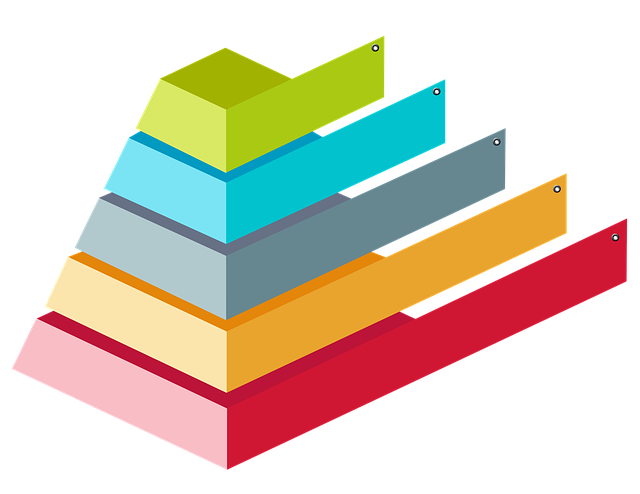
When it comes to creating a great user experience, visual hierarchy is key. Visual hierarchy is the way in which elements on a page are arranged to create a visual flow that guides the user’s eye and helps them understand the page’s content. It’s an important part of any website or app design, and it can have a huge impact on how users interact with your product.
So, what are the benefits of visual hierarchy? Let’s take a look.
1. Improved Usability
Visual hierarchy helps users understand the structure of a page and quickly find the information they’re looking for. By arranging elements in a logical order, users can easily scan the page and find what they need. This makes it easier for them to navigate the page and complete their tasks.
2. Increased Engagement
Visual hierarchy can also help to increase user engagement. By making it easier for users to find the information they need, they’re more likely to stay on the page and interact with the content. This can lead to increased conversions and better user retention.
3. Enhanced Aesthetics
Visual hierarchy can also help to create a more aesthetically pleasing design. By arranging elements in a way that creates a visual flow, you can create a more visually appealing page that looks more professional and polished.
Overall, visual hierarchy is an important part of any website or app design. It can help to improve usability, increase engagement, and enhance the aesthetics of the page. So, if you’re looking to create a great user experience, make sure to consider the benefits of visual hierarchy.
The Impact of Visual Hierarchy on User Engagement and Conversion Rates
When it comes to website design, visual hierarchy is one of the most important elements to consider. It’s the way you organize the elements on your page to draw attention to the most important elements and guide users through your website.
Visual hierarchy is essential for creating an effective user experience and improving user engagement and conversion rates. It helps users quickly understand the purpose of your website and navigate it easily.
So, what exactly is visual hierarchy? It’s the way you arrange elements on a page to create a visual flow. You can use size, color, contrast, and placement to draw attention to the most important elements and guide users through your website.
For example, you can use a larger font size for headings and a smaller font size for body text. You can also use contrasting colors to draw attention to important elements. And you can place important elements in the center of the page or at the top of the page to make them more visible.
By using visual hierarchy, you can make sure that users are able to quickly understand the purpose of your website and navigate it easily. This will help improve user engagement and conversion rates.
Visual hierarchy also helps create a sense of order and structure on your website. It helps users find the information they’re looking for quickly and easily. This will help reduce bounce rates and improve user engagement.
Finally, visual hierarchy can help create a more aesthetically pleasing website. By using the right colors, fonts, and layout, you can create a website that looks professional and inviting. This will help create a positive impression and encourage users to stay on your website longer.
In conclusion, visual hierarchy is an essential element of website design. It helps create an effective user experience, improve user engagement and conversion rates, and create a more aesthetically pleasing website. So, if you want to create a successful website, make sure to pay attention to visual hierarchy.
Best Practices for Incorporating Visual Hierarchy into Your Website Design
When it comes to website design, visual hierarchy is key. It’s the way you organize the elements on your page to create a clear path for your visitors to follow. By using visual hierarchy, you can make sure that your visitors can easily find the information they’re looking for and navigate your website with ease.
Here are some best practices for incorporating visual hierarchy into your website design:
1. Use Contrasting Colors: Using contrasting colors can help draw attention to certain elements on your page. For example, if you have a call-to-action button, you can make it stand out by using a bright color that contrasts with the rest of the page.
2. Utilize White Space: White space is an important part of visual hierarchy. It helps to separate elements on the page and make them easier to read.
3. Use Size and Scale: Using different sizes and scales for elements on your page can help draw attention to certain elements. For example, you can make your call-to-action button larger than other elements on the page.
4. Use Typography: Typography can be used to create visual hierarchy. You can use different font sizes, weights, and styles to draw attention to certain elements.
5. Use Visual Cues: Visual cues, such as arrows or lines, can help guide visitors to the information they’re looking for.
By following these best practices, you can create a website that is easy to navigate and understand. Visual hierarchy is an important part of website design, and by incorporating it into your design, you can ensure that your visitors have a positive experience on your website.
How to Use Visual Hierarchy to Create an Intuitive User Flow
Creating an intuitive user flow is essential for any website or app. Visual hierarchy is a key element of this process, as it helps guide users through the interface and makes it easier for them to find what they’re looking for. Here’s how to use visual hierarchy to create an intuitive user flow.
1. Start with a Clear Structure
Before you start designing, it’s important to have a clear structure in place. This will help you create a logical user flow and ensure that all the elements are in the right place. Think about the main sections of your website or app and how they should be organized.
2. Use Contrast to Draw Attention
Contrast is a great way to draw attention to important elements. You can use size, color, and other design elements to make certain elements stand out. This will help guide users to the most important parts of your interface.
3. Group Related Elements
Grouping related elements together will help create a more intuitive user flow. This will make it easier for users to find what they’re looking for and understand how the different elements are related.
4. Use Visual Cues
Visual cues are a great way to guide users through your interface. You can use arrows, lines, and other visual elements to show users where to go next. This will help them find what they’re looking for more quickly and easily.
5. Test and Iterate
Once you’ve created your user flow, it’s important to test it out and make sure it’s working as intended. Ask people to use your interface and see if they can find what they’re looking for. If not, make adjustments and iterate until you get it right.
Using visual hierarchy to create an intuitive user flow is an essential part of any website or app design. By following these steps, you can ensure that your interface is easy to use and that users can find what they’re looking for quickly and easily.
Q&A
Q1: What is visual hierarchy?
A1: Visual hierarchy is the arrangement of elements on a page or screen in order of importance. It helps guide users through a website or app by providing a clear path to follow.
Q2: How does visual hierarchy help guide user flows?
A2: Visual hierarchy helps guide user flows by providing a clear path for users to follow. It helps users understand what is important and what actions they should take. It also helps to create a sense of order and structure, making it easier for users to find what they are looking for.
Q3: What elements are used in visual hierarchy?
A3: Elements used in visual hierarchy include size, color, contrast, typography, and white space. These elements can be used to create a clear path for users to follow and to emphasize important elements.
Q4: How can visual hierarchy be used to improve user experience?
A4: Visual hierarchy can be used to improve user experience by making it easier for users to find what they are looking for. It can also help to create a sense of order and structure, making it easier for users to understand the content and take the desired action.
Q5: What are some best practices for using visual hierarchy?
A5: Some best practices for using visual hierarchy include using size, color, contrast, typography, and white space to create a clear path for users to follow. It is also important to use consistent design elements throughout the website or app to create a cohesive experience. Additionally, it is important to consider the user’s needs and goals when designing the visual hierarchy.
Conclusion
The Role of Visual Hierarchy in Guiding User Flows is an important factor in creating a successful user experience. By using visual hierarchy, designers can create a clear and intuitive user flow that will help users navigate the interface and find the information they need quickly and easily. Visual hierarchy also helps to create a sense of order and structure, which can help to reduce user confusion and frustration. Ultimately, visual hierarchy is an essential tool for creating a successful user experience.


